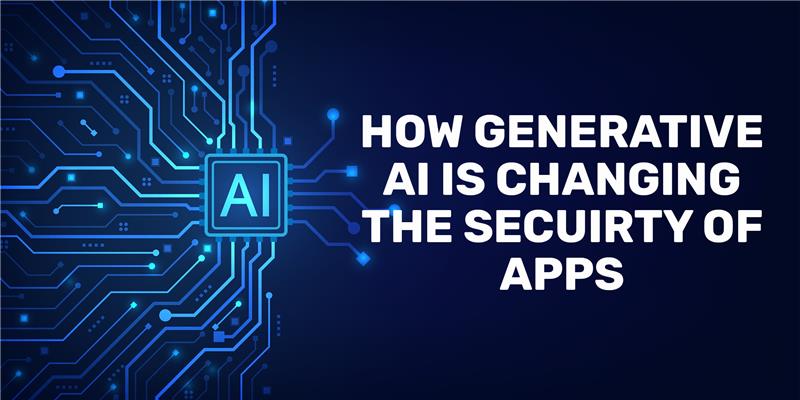The app space is as popular and dynamic as ever, with new games and tools continually being launched to eager audiences.
This enthusiasm for the latest big thing had dire consequences for some Android users who couldn’t wait to get their hands on the latest hot app, Super Mario Run.
With the app being released in December to iOS users only, many fell victim to the efforts of cyber criminals. These pirates claimed to offer an Android version that was downloadable outside of the Google Play store.
Users who attempted to download an illegal copy of Super Mario Run instead had their phone infected with malware. The fake version requested various permissions, which then enabled hackers to access login data of a range of apps using malware. Included in these were banking and payment apps as well as social media apps and store apps.
From there, thousands of victims were subjected to financial theft as well as identify fraud.
Super Mario fans aren’t the first to be affected this way. Android users had similar experiences when trying to access the hugely successful Pokemon Go app when it was released in 2016.
Another malware known as Gooligan was spread in 2016 via third party app providers. Instead of getting an app, users got malware that provided hackers with access to accounts such as Gmail, Google Photos and more. It is believed that more than 1 million accounts were compromised by this malicious software.
You may come to an app via an online advertisement or receive an email and click on a link to what looks like a cool new app. So how do you know you are downloading it from the right source?
For one thing, there is only one verified source of apps for your device. If you’re not downloading from iTunes for your Apple device or Google Play for your Android device… act
carefully! Third party app stores do little or no vetting of what shows up for consumers so there is always an element of risk.
Should you receive an email, even if it looks like it is from a friend, about an app, check the link carefully before proceeding and hitting download.
If you think an app might be fraudulent, check the developer’s name and look for user reviews. Most bona-fide apps should have at least a couple of plausible looking reviews. Also, be wary of multiple requests for permission to access areas of your phone that aren’t related to the app you are downloading.
Worried your phone has been infected by something from a third party app? Keep an eye on the battery life as these viruses have to work hard, draining your phone more quickly than usual. You may also notice that your phone calls are dropping out a lot more than they have in the past.
Spikes in data use that you can’t think of an explanation for are another way to identify malware on your phone, as are slow loading times for pages and videos that usually don’t take a long time. You may find your phone bill goes up as malware accesses expensive SMS services.
If you do think you have been infected, delete the app you believe is responsible or try doing a factory reset of your phone (make sure you have saved the photos and phone numbers you will need).
To prevent malware from creeping its way onto your phone, you can install blockers that will keep your phone safe. Your best bet, however, is to only install apps that are created by reliable providers who have worked lock-tight security into the framework before releasing them to the public.